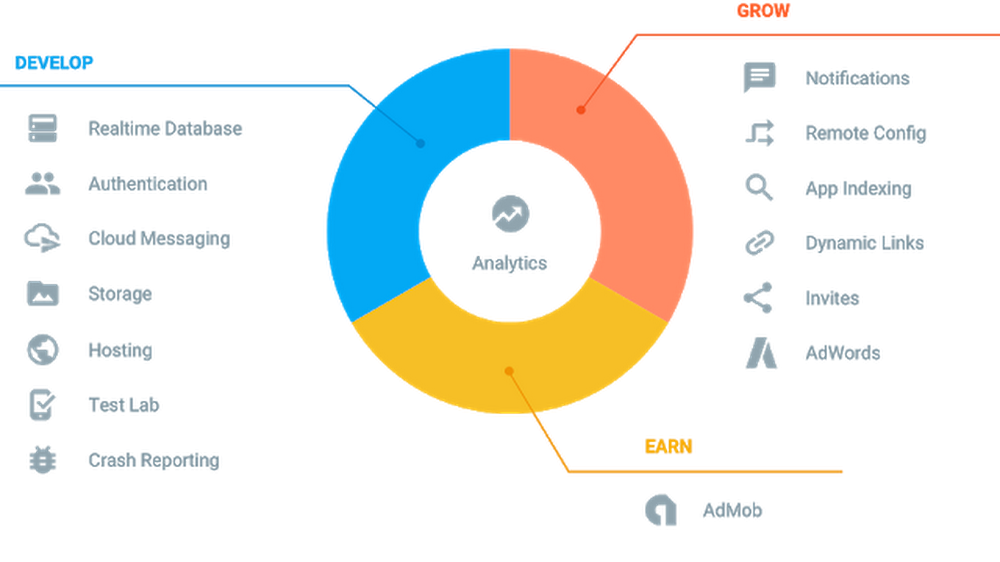
Flutter에서 Firebase Realtime Database를 사용하는 방법에 대해서는 아래의 링크(이하 링크)를 참조하면 된다.
https://medium.com/47billion/how-to-use-firebase-with-flutter-e4a47a7470ce
그런데, 위의 방법대로 해보시면 알겠지만, 여러가지 오류발생하는데, 이 포스트에서는 링크에서 빠트린 설정에 대해서만 언급한다.
1. Firebase Console에서 Realtime Database Rule설정
링크에서는 Firebase Console에 들어가서 앱에 대한 설정만 하고 마는데, Realtime Database에 대한 권한 설정이 추가로 필요하다.
Firebase Console > Database > Realtime Database > Rules 탭에 가서 아래와 같이 변경해준다.
{
/* Visit https://firebase.google.com/docs/database/security to learn more about security rules. */
"rules": {
".read": true,
".write": true
}
}2. config file 복사하기
google-services.json 은 android/app 밑에 복사하고, Google-Service.plist 파일은 ios/Runner 에 복사한다. 그리고, 여기서 중요한 건 iOS의 경우, ios/Runner/Runner.xcodeproj 을 Xcode에서 열어서 Goolge-Service.plist를 프로젝트에 반드시 추가해주어야 한다.
3. android project 설정
마지막으로 Android 프로젝트에서 다음과 같은 설정이 추가로 필요하다.
android/app/build.gradle 파일 맨 아래에 다음의 내용을 추가한다.
// Add the following line to the bottom of the file:
apply plugin: 'com.google.gms.google-services' // Google Play services Gradle plugin
android/build.gradle 파일의 내용에 다음과 같은 내용을 삽입한다.
buildscript {
// 1.2.x로 되어 있다면 아래와 같이 올리세요.
ext.kotlin_version = '1.3.41'
...
dependencies {
...
classpath 'com.google.gms:google-services:3.2.1' // Google Services plugin
}
}자, 여기까지 해 놓으면 이제서야 예제가 제대로 동작합니다.
Enjoy Firebase and Flutter!
